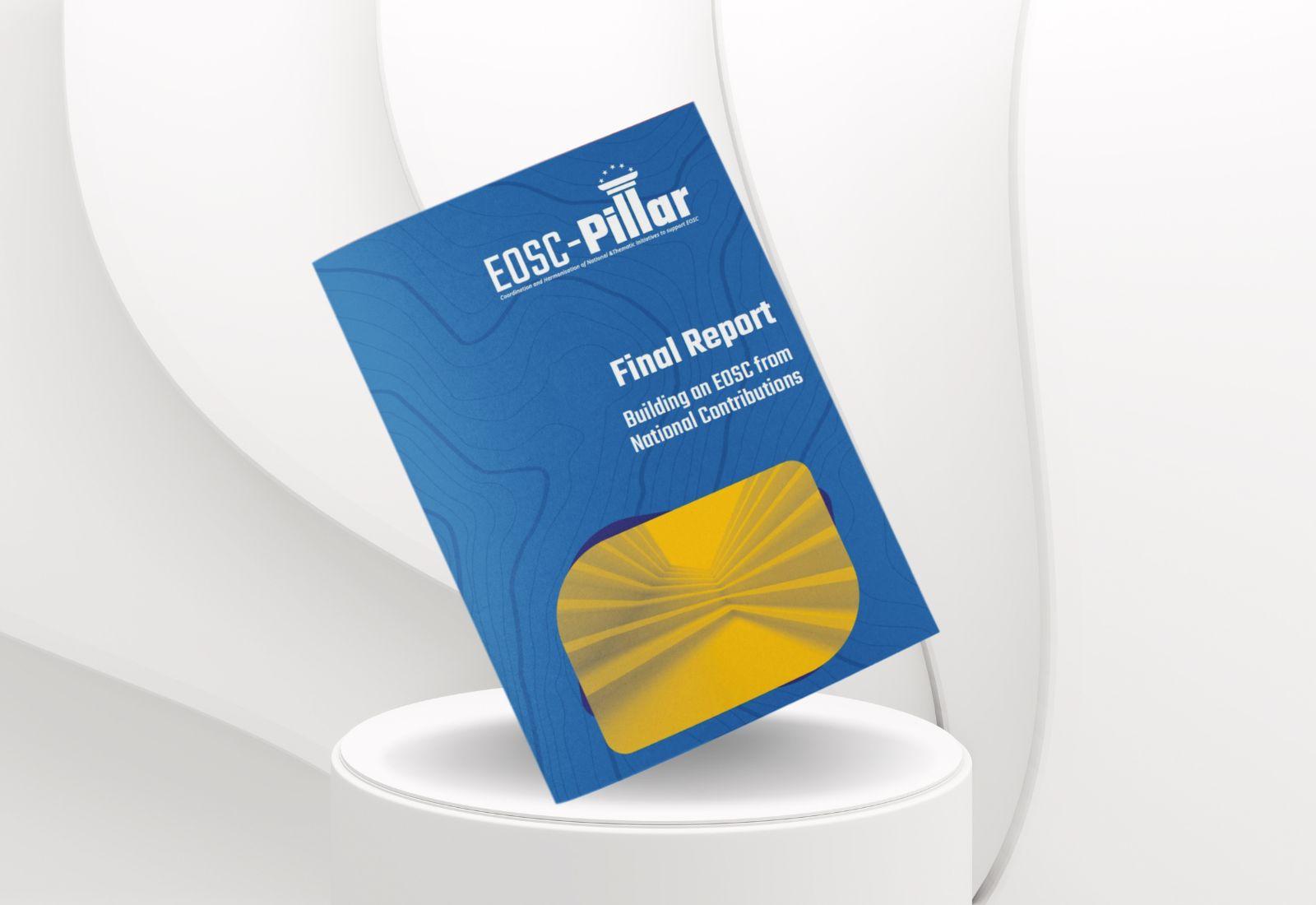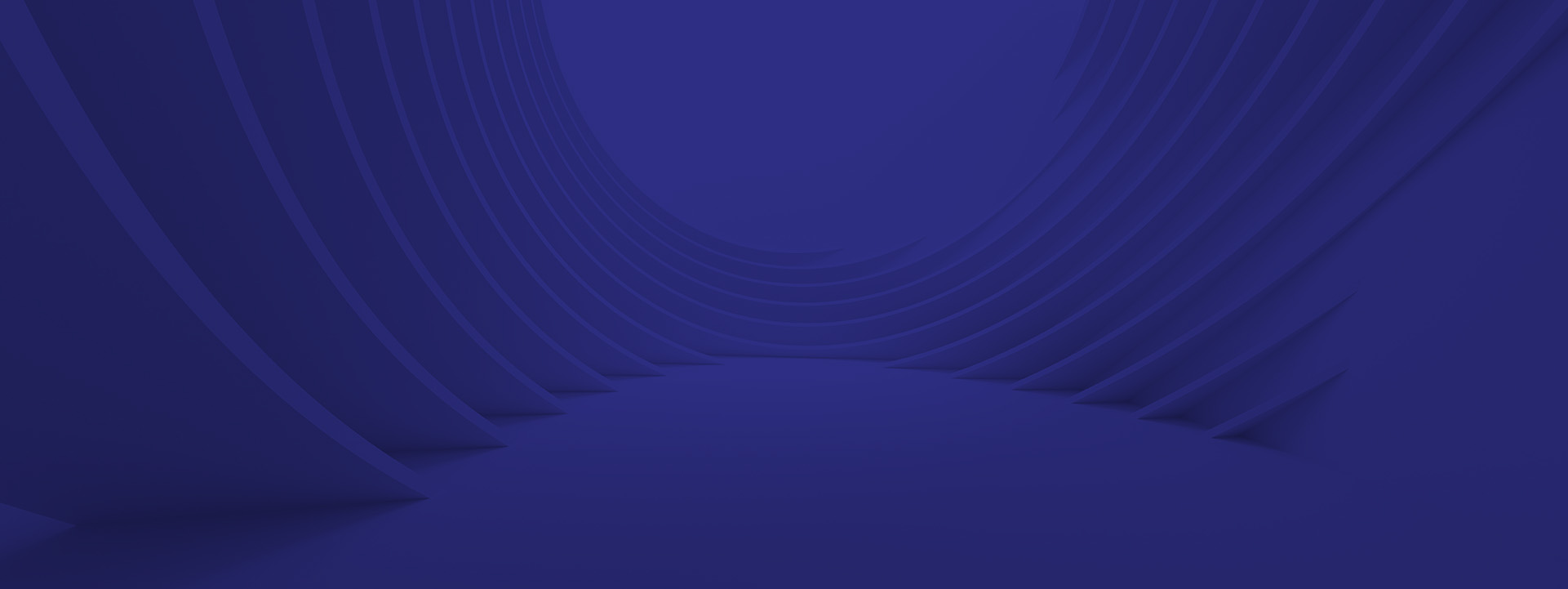
Frequently Asked Questions on the EOSC-Pillar RDM Training and Support Catalogue
Here you can find answers to some of the most frequently asked questions about the EOSC-Pillar RDM Training and Support Catalogue, collected during the webinar organised in collaboration with Ghent University (please find the recording and slides here).
Liaising with thematic clusters and RIs cluster catalogues
One of the first questions during the webinar was whether EOSC-Pillar and, more specifically, this task is liaising with the thematic clusters who organize and provide discipline-specific training and often have developed a training catalogue as well. WP6 in EOSC-Pillar deals with the particularities of the different scientific domains, by collecting a series of use cases and identifying relevant tools and services for a series of communities (nanotechnologies, environment -ocean, atmosphere, continental surfaces, health, humanities, biodiversity, solid earth). Moreover, EOSC-Pillar recently participated in the first Workshop on Training Resource Catalogue Interoperability. In this workshop, there were representatives from different initiatives or projects working on (thematic) training catalogues, including colleagues from SSHOC, ENVRI-FAIR and EOSC Life/Elixir.
Contributing to the catalogue
Some participants asked whether it was possible to contribute to the catalogue with new items or resources, and how. At the moment, only users with admin rights are allowed to publish items in the catalogue. As the catalogue is still under development, this functionality is not yet specified. However, it is possible to suggest new resources which can be then evaluated and added to the catalogue by the admin users. The simplest and most efficient way to suggest new resources is to log in and publish a wall message at the Training and Support catalogue dashboard (check the last section of the blog for more information on logging in). When you post a message, you can tag other users and decide whether you want the other members to get notified or not. If the admin users have any additional questions about your suggestions, they can reply to your post.
At the moment, the entries in the catalogue are added manually via the web GUI (metadata form). However, it is possible to automatically harvest content from CKAN, DCAT, CSW or OAI-PMH based catalogues, or using web APIs.
Suggestions to describe and or filter content
Some suggestions during the feedback session were related to the metadata elements and possibilities to filter the content of the catalogue. Specifically, some users were interested in having the possibility to filter by language and country. All records in the catalogue are currently described with these two elements. We will explore the possibility to activate these filters.
Another user asked about the level of granularity with which resources are described in terms of domain or subject. At the moment, we use the re3data.org subject classification (click on text view), specifically the first two levels. At the moment, most of the resources in the catalogue are not specific enough to make use of the last two levels of the classification, but we might explore it in the future. Note that it is still possible to add such information in the title or description of each resource.
Content curation and sustainability model
Other questions during the webinar were related to the content curation process and the sustainability model of the catalogue. At present, only admin users can publish content in the catalogue and, although it is technically possible, no automatic harvesting is being done. This ensures that each individual record has all the necessary metadata and that they are richly described. However, a strategy will be needed to ensure the content quality under different scenarios, e.g. increased number of admin users with different personal criteria, (semi)automatic harvesting of records from thematic catalogues, etc.
Since the beginning of the task, compatibility with related initiatives has been sought to increase the long term viability of the catalogue. We have looked for existing metadata schemas and vocabularies that are used in similar or related projects (e.g. FAIRsFAIR Initial Core Competence Centre Structures) and we have relied on existing technology (D4Science) to maximise technical interoperability. The EOSC projects collaborate through different working groups, in an effort to maximise re-usability of the produced outcome, including the different catalogues.
Integrating catalogue content in other applications
Another participant was interested in knowing whether the content can be integrated into other websites or applications (e.g. institution library catalogue). That should be feasible since the content of the catalogue can also be accessed using the D4Science web APIs.
Problems to log in and access the catalogue
Guest users - You can browse the catalogue metadata as a guest user without creating an account using this URL: https://eosc-pillar.d4science.org/web/eoscpillartrainingandsupport/catalogue. However, only registered users can actually click on the resources of each item to access the resource URL.
Log in - You can register via this URL: https://eosc-pillar.d4science.org/home. You can create an account or choose from the three different authentication options: Google account, Linkedin account or academic/other account. If you want to log in with your ORCID account, choose: “Log in with academic/other account”. In the following step, you will be able to choose your ORCID account as one of the many options. Some participants suggested moving ORCID login to a more prominent place (e.g. as an extra option below). However, this is part of the EOSC federated Authentication and Authorization Infrastructure that “enables seamless, authenticated access to services and research data in EOSC”. We will therefore forward the question to the relevant people.
Navigating the EOSC-Pillar VRE - The Training and Support catalogue is part of an EOSC Pillar Virtual Research Environment which offers additional services. Once you are logged in, you can access the Training and Support catalogue from the left side panel (under “Working environments”):
This will take you to the catalogue dashboard, the catalogue can be accessed from the top menu bar, which takes you to this URL: https://eosc-pillar.d4science.org/group/eoscpillartrainingandsupport/catalogue
Browse the EOSC-Pillar RDM Training and Support Catalogue
Thank you for participating in the workshop and providing us valuable feedback!
The EOSC-Pillar Training and Support Catalogue team